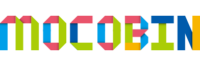SEO Glossary: Essential Terms and Definitions for Beginners

- Introduction to SEO Terminology
- Fundamental SEO Terms
- Technical SEO Terms
- On-Page SEO Terms
- Off-Page SEO Terms
- Analytics and Performance Tracking
- SEO Algorithm Updates and Their Impact
- Advanced SEO Terms
- Common SEO Mistakes and Misunderstood Terms
- Practical SEO Glossary Application
- Frequently Asked Questions (FAQ)
Introduction to SEO Terminology
Search Engine Optimization (SEO) can often feel like navigating through a maze of technical jargon and unfamiliar terms. For beginners, encountering words like SERP, backlinks, or meta descriptions might seem overwhelming. However, understanding these terms is the foundation of a successful SEO strategy. Whether you’re an aspiring SEO specialist, a digital marketer, or a small business owner, grasping the key SEO terminology is essential for improving your website’s visibility and driving organic traffic.
Why Understanding SEO Terms is Crucial for Beginners
In the fast-paced world of digital marketing, SEO is not just a buzzword; it’s a crucial element of online success. However, without a solid understanding of the terminology, beginners may struggle to comprehend SEO strategies, reports, or conversations with professionals.
Here’s Why Knowing SEO Terms is Important:
- Improved Communication with SEO Experts: Whether you’re working with an in-house team or an agency, understanding terms like keywords, alt text, or CTR ensures effective collaboration and clarity.
- Strategic Decision-Making: By understanding terms such as search intent or conversion rate optimization (CRO), you’ll make more informed choices about your content and marketing campaigns.
- Better Reporting and Analytics: SEO tools like Google Analytics and Google Search Console rely heavily on SEO terminology. Recognizing these terms helps you interpret data correctly and make adjustments based on insights.
- Avoiding Costly Mistakes: Misunderstanding SEO terms like black hat SEO or keyword stuffing can lead to mistakes that harm your website’s search engine ranking.
In short, SEO terminology serves as a bridge between your goals and the strategies needed to achieve them.
How This Glossary Will Help You Improve SEO Knowledge
The purpose of this glossary is to simplify complex SEO terms and provide beginner-friendly explanations. Here’s how this glossary will benefit you:
- Clear Definitions: Each term will be defined in simple language with real-world examples.
- Actionable Insights: Alongside definitions, you’ll learn how to apply these terms to your website’s SEO strategy.
- Step-by-Step Learning: The glossary is structured logically, starting from basic concepts and gradually moving to advanced terms, ensuring you build knowledge progressively.
- Stay Updated: SEO is constantly evolving. This glossary incorporates current trends and industry updates, keeping you informed.
- Empowerment for SEO Implementation: Whether you’re optimizing a blog post, analyzing traffic reports, or discussing strategies with your team, this glossary will serve as your go-to SEO reference guide.
In the following sections, we’ll break down core SEO concepts, technical jargon, on-page and off-page optimization terms, and advanced techniques to equip you with everything you need to excel in SEO.
By the end of this guide, you’ll be confident in your understanding of SEO terminology, ready to apply your knowledge, and better equipped to navigate the digital marketing landscape effectively.
Fundamental SEO Terms
Understanding fundamental SEO terms is essential for anyone looking to build a solid foundation in search engine optimization. These key concepts are the building blocks of SEO strategies and directly impact your website’s visibility, performance, and rankings in search engine results. Below, we’ll break down five fundamental SEO terms you need to know.
What is SEO (Search Engine Optimization)?
Search Engine Optimization (SEO) is the practice of optimizing websites and content to increase their visibility in search engines like Google, Bing, and Yahoo. The goal is to rank higher in Search Engine Results Pages (SERPs) for relevant keywords and attract organic (non-paid) traffic.
Key Elements of SEO:
- Content Quality: Informative, relevant, and engaging content tailored to the target audience.
- Keywords: Researching and integrating search terms that users frequently search for.
- Technical Aspects: Enhancing website speed, mobile responsiveness, and crawlability.
- Backlinks: Building authority through high-quality links from reputable websites.
Why SEO Matters:
- Increases organic traffic without relying solely on paid ads.
- Builds trust and credibility with search engines and users.
- Provides long-term results with consistent effort.
Example: A well-optimized blog post about “Best Vegan Recipes” can appear on the first page of Google when someone searches for that term.
SERP (Search Engine Results Page)
SERP (Search Engine Results Page)
The Search Engine Results Page (SERP) is the page displayed by a search engine after a user types in a query. SERPs include a mix of organic results, paid ads, and featured snippets.
Key SERP Features:
- Organic Listings: Non-paid results determined by search engine algorithms.
- Paid Ads: Sponsored content displayed at the top or bottom of the page.
- Featured Snippets: Short excerpts answering the user’s query directly in the SERP.
- Local Pack: A map and list of nearby businesses for location-based searches.
- People Also Ask (PAA): A box with frequently asked questions related to the search term.
Why SERP is Important:
- Top positions receive the majority of clicks.
- Featured snippets increase visibility and credibility.
- Helps businesses target specific intent-driven searches.
Example: Searching for “How to bake a cake” might show a featured snippet with step-by-step instructions directly on the SERP.
Keyword Research Basics
Keyword Research is the process of identifying words and phrases that users enter into search engines when looking for information, products, or services. It’s a fundamental part of SEO strategy because keywords guide content creation, optimization, and marketing efforts.
Steps for Effective Keyword Research:
- Identify Core Topics: Think about your industry, products, or services.
- Use Keyword Tools: Platforms like Google Keyword Planner or Ubersuggest provide insights into search volume and competition.
- Analyze Search Intent: Understand whether users are looking for information, making a purchase, or comparing products.
- Target Long-Tail Keywords: Specific, low-competition keywords (e.g., “best vegan cake recipe for beginners”).
Why Keyword Research Matters:
- Aligns content with user intent.
- Increases the chance of ranking on SERPs.
- Drives targeted traffic to your website.
Example: A bakery business might target keywords like “gluten-free bread recipe” or “organic bakery in [city name]” to attract relevant traffic.
On-Page SEO vs. Off-Page SEO
While both On-Page SEO and Off-Page SEO are crucial for success, they focus on different aspects of website optimization.
On-Page SEO:
- Optimizes content, HTML tags, and website architecture.
- Includes meta titles, meta descriptions, header tags (H1, H2, H3), and image alt text.
- Focuses on keyword optimization and content quality.
Example: Including the keyword “best chocolate cake recipe” in your blog title, meta description, and headings.
Off-Page SEO:
- Focuses on building authority and reputation outside your website.
- Includes backlinks, social media signals, and guest blogging.
- Aims to increase domain authority (DA) and trustworthiness.
Example: Getting a link to your website from a popular food blog improves your off-page SEO.
Key Differences:
On-Page SEO
- Content-focused
- Controlled directly on your website
- Includes keyword optimization
Off-Page SEO
- Authority-focused
- Influenced by external factors
- Includes backlink acquisition
Why Both Are Important:
- On-page SEO improves content visibility.
- Off-page SEO builds trust and credibility.
Technical SEO Overview
Technical SEO focuses on the backend elements of your website, ensuring search engines can crawl, index, and rank your content efficiently.
Key Aspects of Technical SEO:
- Site Speed: Fast-loading pages improve user experience and ranking.
- Mobile Optimization: Ensures your site functions seamlessly on mobile devices.
- Crawlability: Search engines can easily access and index your pages.
- SSL Certificate: Ensures a secure browsing experience (HTTPS).
- Structured Data (Schema Markup): Helps search engines understand your content better.
Why Technical SEO is Important:
- Enhances user experience.
- Prevents crawl errors and indexing issues.
- Supports other SEO efforts, including on-page and off-page SEO.
Example: A website with slow-loading images and broken links will struggle to rank, no matter how good its content is.
Technical SEO Terms
Technical SEO focuses on the backend and structural aspects of your website, ensuring it is optimized for search engine crawling, indexing, and ranking. It involves refining technical factors to enhance website performance, usability, and search engine visibility. Below, we’ll break down key Technical SEO terms and explain their significance.
Indexing, Crawling, and Ranking
Crawling, Indexing, and Ranking are the three primary stages search engines follow to deliver search results.
1. Crawling:
- Definition: Search engines, like Google, use crawlers (e.g., Googlebot) to scan web pages and collect information.
- Purpose: To discover new or updated pages on your site.
- Best Practice: Ensure no critical pages are blocked in the robots.txt file.
2. Indexing:
- Definition: After crawling, search engines store and organize the data in an index.
- Purpose: Indexing makes your web pages available for search results.
- Best Practice: Submit an XML sitemap to guide search engines through your site’s structure.
3. Ranking:
- Definition: Search engines determine the order of results based on relevance, authority, and content quality.
- Purpose: Deliver the most accurate search results to users.
- Best Practice: Optimize keywords, backlinks, and technical SEO factors.
Example: If your page isn’t indexed, it won’t appear in search results no matter how well-optimized it is.
Robots.txt File
The robots.txt file is a text document placed in the root directory of your website that provides instructions to search engine crawlers about which pages to crawl and which to ignore.
Key Functions of Robots.txt:
- Block Access: Prevent search engines from indexing private or unnecessary pages (e.g., admin pages, duplicate pages).
- Prioritize Crawling: Guide search engines to focus on important pages.
- Enhance Crawl Budget: Avoid wasting crawler resources on irrelevant pages.
Best Practices for Robots.txt:
- Place the file in the root directory (yoursite.com/robots.txt).
- Use directives like Disallow (to block pages) and Allow (to permit crawling).
- Ensure critical pages are not accidentally blocked.
Example:

A misconfigured robots.txt file can prevent search engines from crawling essential pages, negatively impacting SEO.
XML Sitemap
An XML Sitemap is a file that provides a structured map of your website’s pages, making it easier for search engines to discover and index content.
Importance of XML Sitemap:
- Ensures search engines index all essential pages.
- Highlights recently updated content.
- Provides a clear hierarchy of website structure.
Best Practices for XML Sitemap:
- Include only relevant URLs (avoid duplicate or non-essential pages).
- Regularly update your sitemap when content changes.
- Submit your sitemap to Google Search Console.
Example:
An e-commerce website might have sitemaps for products, categories, and blog pages to ensure all content is indexed effectively.
301 Redirects vs. 404 Errors
Understanding 301 Redirects and 404 Errors is crucial for maintaining a healthy website and preserving SEO equity.
301 Redirects:
- Definition: A permanent redirect from one URL to another.
- Purpose: Used when a page is moved or replaced permanently.
- SEO Benefit: Transfers ranking authority (link juice) to the new URL.
Example: Redirecting oldpage.com to newpage.com.
404 Errors:
- Definition: Occurs when a page cannot be found on the server.
- Purpose: Indicates a broken or removed page.
- SEO Impact: Excessive 404 errors can harm user experience and crawl efficiency.
Best Practices:
- Use 301 redirects for permanently removed pages.
- Regularly audit for broken links using tools like Google Search Console.
- Create a custom 404 error page to guide users back to your site.
Example: A “Page Not Found” message can be replaced with a helpful navigation link to your homepage.
Canonical Tag
The Canonical Tag (rel=canonical) is an HTML tag used to inform search engines about the preferred version of a webpage when duplicate or similar content exists.
Purpose of Canonical Tags:
- Prevent duplicate content issues.
- Consolidate link equity across similar pages.
- Indicate the primary URL to be indexed.
When to Use Canonical Tags:
- Duplicate product pages with different filters (e.g., color, size).
- Multiple URLs leading to the same content (e.g., www vs. non-www).
- Content syndication across multiple platforms.
Example of a Canonical Tag:

Improper use of canonical tags can lead to confusion for search engines and dilute ranking potential.
Core Web Vitals
Core Web Vitals are a set of specific factors that Google considers important for evaluating the user experience of a webpage.
Key Metrics of Core Web Vitals:
1. Largest Contentful Paint (LCP): Measures loading performance.
- Ideal: Under 2.5 seconds.
2. First Input Delay (FID): Measures interactivity.
- Ideal: Under 100 milliseconds.
3. Cumulative Layout Shift (CLS): Measures visual stability.
- Ideal: Less than 0.1.
Why Core Web Vitals Matter:
- Improve user satisfaction and engagement.
- Directly influence search rankings.
- Enhance mobile and desktop usability.
Best Practices to Improve Core Web Vitals:
- Optimize image sizes and video embeds.
- Ensure responsive design for mobile users.
- Minimize JavaScript blocking.
Example: A slow-loading homepage with shifting content will score poorly on LCP and CLS, affecting both rankings and user retention.
On-Page SEO Terms
On-Page SEO refers to the optimization of individual web pages to improve their search engine rankings and attract organic traffic. This involves fine-tuning content, HTML elements, and user experience factors to make web pages more accessible, valuable, and engaging for both users and search engines. Below, we’ll explore the most essential On-Page SEO terms every beginner should understand.
Title Tag
The Title Tag is an HTML element that specifies the title of a webpage. It appears on search engine result pages (SERPs) as the clickable headline for search listings.
Importance of Title Tags:
- Provide context about the page content to search engines and users.
- Serve as a first impression in search results.
- Directly influence click-through rates (CTR).
Best Practices for Title Tags:
- Keep it under 60 characters to avoid truncation in search results.
- Include your primary keyword near the beginning of the title.
- Make it descriptive and compelling to encourage clicks.
- Ensure each page has a unique title tag.
Example of a Title Tag:

A well-optimized title tag can significantly enhance visibility and attract more organic traffic to your page.
Alt Text (Alternative Text)
Alt Text (Alternative Text) is a descriptive tag added to images on a webpage. It serves as an SEO-friendly description of the image and is displayed when the image cannot be loaded.
Importance of Alt Text:
- Helps search engines understand the content of images.
- Improves web accessibility for visually impaired users.
- Contributes to image SEO, allowing images to rank in Google Image Search.
Best Practices for Alt Text:
- Use clear and descriptive text to explain the image.
- Include primary keywords naturally (avoid keyword stuffing).
- Keep it short and relevant (under 125 characters).
- Avoid phrases like “image of” or “picture of”.
Example of Alt Text:

Properly optimized Alt Text ensures your images are indexed correctly and contribute to overall SEO performance.
Internal Linking
Internal Linking involves creating hyperlinks that connect one page of your website to another. These links guide users and search engines through your content and create a structured site architecture.
Importance of Internal Linking:
- Enhances website navigation and helps users discover related content.
- Distributes link equity (SEO value) across your website.
- Helps search engines understand page hierarchy and relationships.
- Encourages users to spend more time on your site.
Best Practices for Internal Linking:
- Use descriptive anchor text with relevant keywords.
- Link to high-priority pages to boost their authority.
- Avoid overusing links on a single page.
- Ensure a logical linking structure for users and search engines.
Example of an Internal Link:

Effective internal linking improves user engagement and enhances the crawlability of your site.
Header Tags (H1, H2, H3)
Header Tags (e.g., H1, H2, H3) are HTML elements used to organize content hierarchically on a webpage. They break text into logical sections and improve readability.
Header Tag Breakdown:
- H1 Tag: Represents the main heading of a page (only one per page).
- H2 Tags: Indicate subheadings under the main heading.
- H3 Tags: Further subdivide H2 sections into smaller subsections.
Importance of Header Tags:
- Help search engines understand content structure.
- Improve user experience by making content easier to scan.
- Provide an opportunity to include target keywords.
Best Practices for Header Tags:
- Use one H1 tag per page for the main heading.
- Follow a hierarchical structure (H1 > H2 > H3).
- Include primary and secondary keywords naturally.
- Avoid using headers purely for styling purposes.
Example of Header Tags:

Proper use of header tags enhances SEO value and provides a clear roadmap for both users and search engines.
Content Optimization
Content Optimization involves refining your website’s content to ensure it is valuable, relevant, and SEO-friendly. This includes incorporating keywords, formatting, and multimedia elements.
Key Aspects of Content Optimization:
- Keyword Integration: Naturally include primary and secondary keywords.
- Readability: Break content into short paragraphs with bullet points.
- User Intent: Match content to user search intent.
- Multimedia: Use images, videos, and infographics to enhance engagement.
- Meta Descriptions: Write compelling meta descriptions for better CTR.
Best Practices for Content Optimization:
- Perform keyword research to identify relevant terms.
- Avoid keyword stuffing—use keywords naturally.
- Optimize content for featured snippets in search results.
- Include internal and external links to add context and authority.
- Update old content to keep it fresh and accurate.
Example of Optimized Content Snippet:
“Learn how to optimize your website with essential On-Page SEO strategies. Discover the importance of title tags, alt text, and internal linking to improve your search engine rankings.”
Content optimization ensures your pages rank higher in search results, attract the right audience, and keep visitors engaged.
Off-Page SEO Terms
While On-Page SEO focuses on optimizing your website’s content and structure, Off-Page SEO emphasizes building external signals of trust, authority, and relevance from sources outside your website. These efforts help search engines view your site as a credible and valuable resource.
Understanding Off-Page SEO terms is crucial for developing an effective SEO strategy that boosts your site’s authority, visibility, and search engine rankings. Below are the key Off-Page SEO terms every beginner should know.
Backlinks and Link Building
Backlinks, also known as inbound links, are links from other websites pointing to your site. They are one of the most important ranking factors in SEO because they signal to search engines that your content is valuable, credible, and authoritative.
Link Building is the practice of acquiring high-quality backlinks from other authoritative websites.
Importance of Backlinks and Link Building:
- Improve your website’s domain authority (DA) and search engine rankings.
- Drive referral traffic from other trusted sites.
- Build brand credibility and authority within your industry.
Best Practices for Backlink Building:
- Focus on Quality Over Quantity: A single high-quality backlink from an authoritative site is more valuable than multiple low-quality links.
- Create Link-Worthy Content: Publish valuable content like guides, research papers, and infographics.
- Use Outreach Campaigns: Reach out to industry blogs and websites for collaboration.
- Avoid Spammy Links: Links from irrelevant or low-quality websites can harm your SEO efforts.
Example of a Backlink:
A fitness website links to your article on “Top 10 Post-Workout Nutrition Tips” as a trusted resource for recovery meal ideas.
Effective link building strengthens your site’s authority, ultimately improving your search engine visibility.
Domain Authority (DA) and Page Authority (PA)
Domain Authority (DA) and Page Authority (PA) are metrics developed by Moz to predict how well a website or individual page will rank on search engines.
- Domain Authority (DA): Measures the overall strength and authority of an entire website on a scale from 1 to 100.
- Page Authority (PA): Focuses on the ranking potential of a single webpage on a scale from 1 to 100.
Importance of DA and PA:
- Higher DA and PA scores indicate strong authority and credibility.
- Helps you gauge the quality of backlink sources.
- Provides a benchmark to compare your website with competitors.
Ways to Improve DA and PA:
- Build High-Quality Backlinks: Earn links from reputable websites.
- Optimize On-Page SEO: Ensure your on-page elements (title tags, content, internal linking) are optimized.
- Regularly Update Content: Keep your website fresh and relevant.
- Fix Broken Links: Regularly audit and fix broken links on your site.
Quick Tip: Websites with a DA score above 60 are considered highly authoritative.
Monitoring and improving your DA and PA scores can give you an edge in SEO competitiveness.
Anchor Text
Anchor Text refers to the clickable words used in a hyperlink that direct users to another webpage. It serves as a contextual indicator for both users and search engines about the content of the linked page.
Types of Anchor Text:
1. Exact Match: Uses the target keyword as anchor text.
- Example: “Learn more about pre-workout nutrition tips here.”
2. Partial Match: Includes a variation of the target keyword.
- Example: “Discover our SEO tips for beginners.”
3. Branded Anchor Text: Uses the brand name as the anchor.
- Example: “Visit [YourCompanyName] for more details.”
4. Generic Anchor Text: Uses non-descriptive phrases.
- Example: “Click here” or “Read more.”
Best Practices for Anchor Text:
- Use descriptive and relevant anchor text.
- Avoid over-optimization and keyword stuffing.
- Ensure anchor text flows naturally within the content.
- Diversify anchor text types for a balanced link profile.
Example of Anchor Text in a Link:

Well-optimized anchor text enhances the relevance and credibility of your links in the eyes of search engines.
Nofollow vs. Dofollow Links
In the world of backlinks, Nofollow and Dofollow links play distinct roles in SEO strategy.
- Dofollow Links: Allow search engines to follow the link and pass link equity (SEO juice) to the linked page.
- Nofollow Links: Include the rel=”nofollow” attribute, instructing search engines not to pass SEO value to the linked page.
When to Use Nofollow Links:
- Sponsored or paid links.
- User-generated content (e.g., comments, forums).
- Links to untrusted websites.
When to Use Dofollow Links:
- Links to reputable, high-quality websites.
- Natural editorial links.
- Links embedded in valuable, relevant content.
Example of a Nofollow Link:

Example of a Dofollow Link:

Balancing Nofollow and Dofollow links creates a natural backlink profile, improving your SEO credibility.
Guest Posting and Outreach
Guest Posting is the practice of writing content for other websites in exchange for backlinks, brand visibility, or traffic.
Outreach involves actively reaching out to other website owners, bloggers, or influencers to build relationships and secure collaborative opportunities.
Benefits of Guest Posting and Outreach:
- Build high-quality backlinks.
- Increase brand authority and visibility.
- Drive targeted referral traffic.
- Develop relationships with industry experts.
Best Practices for Guest Posting and Outreach:
- Identify reputable websites in your niche.
- Craft high-quality, original content tailored to their audience.
- Include contextual backlinks naturally within the content.
- Follow the host website’s guest posting guidelines.
- Build long-term relationships rather than just one-off posts.
Example of Guest Posting:
You contribute an article titled “Top 10 SEO Strategies for 2024” on a reputable digital marketing blog, including a link back to your website.
When done strategically, guest posting and outreach are powerful tools for Off-Page SEO growth.
Analytics and Performance Tracking
Effective SEO isn’t just about implementing strategies—it’s also about measuring their impact. Analytics and performance tracking provide critical insights into your website’s health, traffic sources, and user behavior. By understanding these metrics, you can make data-driven decisions to optimize your SEO campaigns, improve user experience, and increase conversions.
Google Analytics and GA4
Google Analytics is an essential tool for tracking and analyzing website traffic. It helps you understand how users interact with your site, where they come from, and which pages they visit the most.
Key Features of Google Analytics:
- Real-time Tracking: Monitor live visitor activity on your site.
- Audience Insights: Understand demographics, interests, and geographic locations of visitors.
- Traffic Sources: Identify whether traffic comes from organic search, paid ads, social media, or direct visits.
- Behavior Flow: Analyze the paths users take through your website.
GA4 (Google Analytics 4) is the latest version of Google Analytics, designed for a more advanced and user-focused analysis.
Key Features of GA4:
- Event-Based Tracking: Tracks specific user actions, like button clicks or downloads.
- Cross-Platform Tracking: Analyze user behavior across websites and apps seamlessly.
- Enhanced Data Privacy Controls: Better compliance with data privacy laws (e.g., GDPR).
Pro Tip: Regularly review your Google Analytics and GA4 dashboards to identify trends, top-performing content, and areas that need improvement.
Bounce Rate
Bounce Rate refers to the percentage of visitors who land on a page of your website and leave without interacting further or visiting another page.
What Causes a High Bounce Rate?
- Slow page load speed
- Poor user experience or navigation
- Irrelevant content to search intent
How to Improve Bounce Rate:
- Optimize page speed and mobile responsiveness
- Ensure content aligns with user intent
- Add clear calls-to-action (CTAs)
Example: An online clothing store’s product page for “summer dresses” should display high-quality images, detailed descriptions, and clear sizing information. If visitors land on the page but find vague descriptions or poor-quality images, they’ll leave quickly, increasing the bounce rate.rate.
Click-Through Rate (CTR)
CTR measures the percentage of users who click on your website link after seeing it in search results.
Formula:

Factors Affecting CTR:
- Compelling meta titles and descriptions
- Relevance of search snippets
- Use of rich snippets (e.g., FAQ schema, star ratings)
How to Improve CTR:
- Write clear and enticing meta descriptions
- Use numbers and power words in titles
- Optimize for featured snippets
Example: A search result with the title “10 Easy Recipes for Quick Weeknight Dinners” is more likely to attract clicks than a generic “Dinner Recipes.”
Organic Traffic vs. Paid Traffic
Traffic is categorized based on how users reach your site:
- Organic Traffic: Visitors who arrive at your site through unpaid search results.
- Paid Traffic: Visitors who arrive via paid advertisements, such as Google Ads.
Comparison:
| Aspect | Organic Traffci | Paid Traffic |
|---|---|---|
| Cost | Free (Time-Intensive) | Paid per click (PPC) |
| Longevity | Sustainable, long-term | Short-term boost |
| Trust Level | Higher trust (earned position) | Lower trust (sponsored tag) |
SEO Tip: A balanced strategy that includes both organic and paid traffic ensures consistent website visibility and growth.
Conversion Rate Optimization (CRO)
CRO focuses on increasing the percentage of website visitors who complete desired actions, such as making a purchase, signing up for a newsletter, or filling out a contact form.
Key Elements of CRO:
- Clear CTAs (Call-to-Actions)
- User-friendly forms
- A/B testing for page elements
- Social proof (e.g., reviews, testimonials)
Best Practices for CRO:
- Streamline the user journey on key landing pages.
- Use analytics tools to identify drop-off points in your funnel.
- Test different CTA placements, colors, and wording.
Example: A well-placed “Sign Up for Free Trial” button on a software landing page can significantly boost conversions.
SEO Algorithm Updates and Their Impact
Search engines, particularly Google, frequently update their algorithms to provide users with the most relevant and high-quality search results. These updates often reshape SEO strategies, penalizing outdated tactics while rewarding sites that prioritize user experience and valuable content. Below are key algorithm updates and their impact on SEO practices.
Google Panda and Penguin Updates
The Google Panda Update, first launched in 2011, was designed to penalize low-quality and thin content while rewarding sites with high-quality, valuable, and original content. Websites with keyword stuffing, duplicate content, and poor user experience saw significant drops in their rankings.
Impact on SEO:
- Websites relying on content farms and spammy tactics suffered penalties.
- Emphasis shifted towards content quality, originality, and depth.
- Regular content audits became essential to identify thin or duplicated content.
The Google Penguin Update, introduced in 2012, focused on penalizing websites using manipulative link-building strategies, such as buying links or participating in link schemes.
Impact on SEO:
- Websites with unnatural backlinks faced ranking penalties.
- Focus shifted towards earning high-quality backlinks from authoritative sources.
- Transparent and ethical link-building practices became a priority.
Key Takeaway: These updates emphasized content relevance and ethical link-building, ensuring search results are authentic and valuable for users.
Google BERT and RankBrain
Google BERT (Bidirectional Encoder Representations from Transformers), launched in 2019, is an advanced algorithm that leverages natural language processing (NLP) to better understand user intent and search context.
Impact on SEO:
- Websites with content matching user intent gained an advantage.
- Keyword optimization shifted towards semantic relevance rather than keyword stuffing.
- Content had to be more conversational and aligned with natural language searches.
Google RankBrain, an earlier update introduced in 2015, focuses on machine learning to analyze and understand search queries better, even when they are ambiguous.
Impact on SEO:
- Websites optimized for search intent rather than exact-match keywords performed better.
- User engagement metrics, such as dwell time and click-through rate (CTR), became more significant ranking factors.
- Content had to provide clear, direct answers to user queries.
Key Takeaway: BERT and RankBrain highlight the importance of understanding user intent, using contextual keywords, and delivering meaningful content.
Helpful Content Update
Google BERT (Bidirectional Encoder Representations from Transformers), launched in 2019, is an advanced algorithm that leverages natural language processing (NLP) to better understand user intent and search context.
Impact on SEO:
- Websites with content matching user intent gained an advantage.
- Keyword optimization shifted towards semantic relevance rather than keyword stuffing.
- Content had to be more conversational and aligned with natural language searches.
Google RankBrain, an earlier update introduced in 2015, focuses on machine learning to analyze and understand search queries better, even when they are ambiguous.
Impact on SEO:
- Websites optimized for search intent rather than exact-match keywords performed better.
- User engagement metrics, such as dwell time and click-through rate (CTR), became more significant ranking factors.
- Content had to provide clear, direct answers to user queries.
Key Takeaway: BERT and RankBrain highlight the importance of understanding user intent, using contextual keywords, and delivering meaningful content.
Advanced SEO Terms
As search engine algorithms evolve, mastering advanced SEO concepts becomes essential for staying ahead in the digital landscape. The following terms delve deeper into strategies and techniques that cater to specific goals and challenges in modern SEO.
Search Intent
Search intent, also known as user intent, refers to the purpose behind a user’s search query. Understanding search intent helps you create content that aligns with what users are looking for.
Types of Search Intent:
- Informational: The user is looking for information (e.g., “What is SEO?”).
- Navigational: The user wants to find a specific website (e.g., “YouTube login page”).
- Transactional: The user intends to make a purchase or take action (e.g., “Buy running shoes online”).
- Commercial Investigation: The user compares products or services before making a decision (e.g., “Best smartphones under $500”).
Impact on SEO:
- Optimizing content to match user intent improves click-through rates (CTR) and engagement metrics.
- Blogs, product pages, and FAQs should address the specific needs of each intent type.
Best Practice Example:
A user searching “Best DSLR cameras for beginners” expects a list-style blog post with comparisons, not just a product page.
Key Takeaway: Matching content with search intent enhances user satisfaction and improves search rankings.
User Experience (UX) in SEO
User Experience (UX) plays a crucial role in SEO, as search engines prioritize websites that offer seamless and user-friendly navigation.
Key UX Factors in SEO:
- Page Load Speed: Slow-loading pages increase bounce rates.
- Mobile-Friendliness: Websites must be fully responsive and optimized for mobile devices.
- Easy Navigation: Clear menus, breadcrumbs, and call-to-action buttons.
- Readability: Proper font size, spacing, and logical content structure.
Impact on SEO:
- Positive UX contributes to lower bounce rates and higher dwell time.
- Google’s Core Web Vitals specifically measure UX performance (e.g., Largest Contentful Paint, First Input Delay, Cumulative Layout Shift).
Best Practice Example:
A well-structured e-commerce product page with high-quality images, product descriptions, and a clear “Add to Cart” button improves both user satisfaction and SEO performance.
Key Takeaway: Enhancing UX design isn’t just about aesthetics; it’s about improving user interactions and supporting better search engine performance.
Local SEO Essentials
Local SEO focuses on optimizing a website to rank higher in local search results, especially for businesses that have a physical location or serve a specific geographic area.
Key Local SEO Elements:
- Google Business Profile (formerly Google My Business) optimization.
- NAP (Name, Address, Phone Number) consistency across directories.
- Local Citations: Mentions of your business in online directories.
- Localized Content: Creating content focused on local keywords and events.
Impact on SEO:
- Local businesses benefit from higher visibility in local search queries.
- Strong Google Business Profile presence can lead to more inquiries and foot traffic.
- Positive customer reviews improve local SEO rankings.
Best Practice Example:
A bakery in New York City should optimize its Google Business Profile and use keywords like “best bakery in NYC” in its website content.
Key Takeaway: Local SEO strategies bridge the gap between online visibility and physical customer engagement.
E-commerce SEO Techniques
E-commerce SEO is about optimizing online stores to improve visibility, drive traffic, and increase sales.
Key E-commerce SEO Strategies:
- Optimized Product Pages: Unique product descriptions, high-quality images, and customer reviews.
- Category Pages: Clear structure and optimized headings.
- Schema Markup: Rich snippets for products (e.g., price, stock status, reviews).
- Mobile Optimization: Ensuring seamless shopping experiences on mobile devices.
Impact on SEO:
- Proper product page optimization can improve conversion rates and organic traffic.
- Reducing duplicate content across product listings prevents penalties.
- Implementing structured data helps products stand out in search results.
Best Practice Example:
An e-commerce product page optimized for “Wireless Noise-Canceling Headphones” with detailed descriptions, customer reviews, and a clear “Buy Now” button can increase sales.
Key Takeaway: Effective e-commerce SEO strategies combine technical precision with user-focused design to drive measurable results.
Mobile SEO Best Practices
With mobile-first indexing, Google primarily uses the mobile version of a website for ranking and indexing.
Key Mobile SEO Practices:
- Responsive Design: The website must adapt seamlessly to various screen sizes.
- Fast Loading Speed: Optimize images, use caching, and reduce heavy scripts.
- Mobile-Friendly Navigation: Easy-to-click buttons and clean layout.
- AMP (Accelerated Mobile Pages): Simplify page code for faster mobile loading.
Impact on SEO:
- Mobile-friendly websites rank higher in mobile search results.
- Poor mobile experiences lead to higher bounce rates.
- Mobile usability issues can result in SEO penalties from Google.
Best Practice Example:
A restaurant website optimized for mobile users with easy access to menu details, reservation booking, and contact information enhances both UX and SEO performance.
Key Takeaway: Prioritizing mobile SEO ensures better visibility in an era where most searches occur on mobile devices.
Common SEO Mistakes and Misunderstood Terms
Understanding common SEO mistakes and the misunderstood terms surrounding them is essential for building a robust and sustainable optimization strategy. Let’s break down three prevalent SEO issues: Keyword Stuffing, Duplicate Content, and the difference between Black Hat SEO and White Hat SEO.
🔑 Keyword Stuffing
Definition:
Keyword stuffing refers to the outdated and unethical practice of overusing target keywords in a webpage’s content, meta tags, or anchor text in an attempt to manipulate search engine rankings.
Why It’s a Mistake:
Search engines, especially Google, have evolved to detect unnatural keyword usage. Overstuffed content disrupts readability, reduces user experience, and triggers search engine penalties.
Example of Keyword Stuffing:
“Best running shoes are the best shoes for running. Buy our best running shoes today for the best running experience.”
How to Avoid Keyword Stuffing:
- Focus on natural keyword placement within high-quality, informative content.
- Use LSI (Latent Semantic Indexing) keywords and synonyms to diversify keyword usage.
- Optimize meta tags, headings, and URLs without overstuffing.
Actionable Tip: Use tools like Yoast SEO or Rank Math to analyze keyword density and ensure a natural balance in your content.
📑 Duplicate Content
Definition:
Duplicate content refers to substantial blocks of identical or very similar content that appear on multiple web pages, either within a single domain or across different domains.
Why It’s a Mistake:
Search engines may struggle to determine which version of the content to index and rank. This can dilute SEO efforts and lead to reduced visibility in search results.
Common Causes of Duplicate Content:
- URL variations (e.g., http vs. https)
- Printer-friendly versions of webpages
- Content syndication without proper canonicalization
How to Fix Duplicate Content Issues:
- Use canonical tags (rel=”canonical”) to point to the preferred version of the page.
- Implement 301 redirects for duplicate URLs.
- Regularly audit your website with tools like Screaming Frog or Ahrefs Site Audit.
Actionable Tip: Always aim for unique, high-quality content on each page and consolidate similar pages when possible.
⚖️ Black Hat SEO vs. White Hat SEO
Definition:
Black Hat SEO refers to unethical practices aimed at manipulating search engine algorithms for quick results. In contrast, White Hat SEO focuses on ethical, long-term optimization strategies that align with search engine guidelines.
Key Differences Between Black Hat and White Hat SEO:
| Black Hat SEO | White Hat SEO |
|---|---|
| Keyword stuffing | Quality content creation |
| Cloaking (showing different content to users and search engines) | User-focused website design |
| Link farming (creating low-quality backlinks) | Organic link-building strategies |
| Hidden text or links | Transparent content and link usage |
Risks of Black Hat SEO:
- Manual penalties from Google
- De-indexing of your website
- Loss of user trust and credibility
Why White Hat SEO is the Right Choice:
- Builds long-term visibility and trust with search engines and users.
- Ensures your website adheres to Google’s Webmaster Guidelines.
- Reduces the risk of penalties and sudden ranking drops.
Actionable Tip: Regularly update your SEO strategies and stay informed about algorithm updates to ensure compliance with best practices.
Practical SEO Glossary Application
Understanding SEO terminology is essential, but applying these terms effectively in your strategy is where the real value lies. In this section, we’ll explore how you can practically use SEO terms in content creation, website audits, and backlink-building strategies.
📝 How to Use SEO Terms in Content Creation
Why It Matters:
Content is the foundation of SEO, and using SEO terminology strategically helps ensure your content is optimized for both search engines and users. Proper application enhances visibility, improves rankings, and attracts targeted traffic.
Practical Tips for Content Creation:
1. Focus on Keywords Strategically:
- Identify primary keywords and secondary keywords through keyword research tools (e.g., SEMrush, Ahrefs).
- Naturally integrate these keywords in titles, headings, subheadings, and meta descriptions.
2. Leverage Search Intent:
- Understand the search intent behind your target keywords (Informational, Transactional, Navigational, Commercial).
- Align your content structure to match the intent.
3. Optimize for On-Page Elements:
- Use Title Tags and Meta Descriptions effectively.
- Include Alt Text for images to improve accessibility and searchability.
4. Focus on Readability and UX:
- Break down content with clear headings (H1, H2, H3).
- Avoid keyword stuffing—focus on delivering value.
- Maintain a natural flow of keywords and related terms.
Example in Action:
If you’re writing a blog on “Best Digital Marketing Tools,” ensure the main keyword appears in:
- The Title Tag: “Top 10 Digital Marketing Tools for 2024”
- The Meta Description: “Discover the best digital marketing tools to improve your campaigns and drive better ROI.”
Actionable Tip: Utilize tools like Google Search Console or Ahrefs Content Audit to identify underperforming pages and optimize them with relevant keywords and improved structure.
🔍 Applying Technical SEO Terms in Website Audits
Why It Matters:
Technical SEO is the backbone of your website’s performance in search results. Understanding and applying technical SEO terms during audits helps identify and fix issues affecting your website’s visibility.
Key Steps in Technical SEO Audits:
1. Check Crawling and Indexing Status:
- Use tools like Google Search Console to identify any indexing errors.
- Ensure Robots.txt is not blocking important pages.
2. Review Core Web Vitals:
- Assess metrics such as Largest Contentful Paint (LCP), First Input Delay (FID), and Cumulative Layout Shift (CLS).
- Optimize page load times and responsiveness.
3. Examine XML Sitemaps:
- Verify your XML Sitemap is correctly submitted in Google Search Console.
- Ensure it covers all important pages.
4. Handle Redirects and Errors:
- Fix 404 errors and properly set up 301 redirects for broken links.
- Avoid redirect loops or chains.
5. Canonicalization:
- Use Canonical Tags (rel=”canonical”) to prevent duplicate content issues.
Example in Action:
During an audit, you notice that your blog pages have duplicate URLs (www.example.com/blog and www.example.com/blog/?ref). To address this, apply a canonical tag to point search engines to the preferred version.
Actionable Tip: Use audit tools like Screaming Frog or Ahrefs Site Audit for in-depth website analysis.
🔗 Building Backlinks Using Off-Page SEO Terms
Why It Matters:
Backlinks remain one of the most influential ranking factors. Properly applying off-page SEO terms helps you build high-quality backlinks that improve your site’s authority and visibility.
Key Techniques for Backlink Building:
1. Anchor Text Optimization:
- Use descriptive and keyword-rich anchor text naturally.
- Avoid repetitive use of exact-match anchors to prevent penalties.
2. Guest Posting:
- Collaborate with authoritative blogs in your niche.
- Provide valuable content with a contextual backlink to your site.
3. Leverage Nofollow and Dofollow Links:
- Understand the difference between nofollow (no SEO value) and dofollow (SEO value) links.
- Balance your backlink profile with both types.
4. Domain and Page Authority Focus:
- Prioritize backlinks from sites with high Domain Authority (DA) and Page Authority (PA).
5. Outreach and Networking:
- Build relationships with influencers, bloggers, and web admins.
- Personalize outreach emails for collaboration opportunities.
Example in Action:
You publish a recipe on a popular food blog. In your author bio, you include a dofollow link to your website using the anchor text “Best Vegan Dessert Recipes.”
Actionable Tip: Monitor your backlinks using tools like Ahrefs Backlink Checker or SEMrush Backlink Analytics.
Frequently Asked Questions (FAQ)
What are the most important SEO terms every beginner should know?
Understanding key SEO terms is essential for building a strong foundation in digital marketing. Here are a few must-know terms:
- SEO (Search Engine Optimization): The practice of improving a website’s visibility on search engines.
- SERP (Search Engine Results Page): The page displayed by search engines in response to a query.
- Keyword Research: Identifying terms and phrases that people use to search for content online.
- Backlinks: Links from other websites pointing to your site, signaling authority and credibility.
- Meta Title and Description: HTML tags that provide a brief preview of the page content in search results.
Why It Matters: Mastering these terms helps you understand how search engines work and how to tailor your content for better visibility.
Actionable Tip: Start with Google’s SEO Starter Guide for an introduction to these terms and their applications.
How do SEO terms relate to website performance?
SEO terms are not just jargon—they directly impact how your website performs in search engines and how users interact with your content.
- Bounce Rate: Measures the percentage of visitors who leave your site without interacting further.
- Click-Through Rate (CTR): The ratio of users who click on your link in search results compared to the number of impressions.
- Page Load Speed: Affects user experience and is a ranking factor for search engines.
- Keyword Placement: Strategically positioning keywords in titles, headers, and content for better search engine visibility.
Why It Matters: Each SEO term corresponds to a measurable aspect of your website’s performance, helping you identify areas for improvement.
Example in Action: A travel blog optimizes its title tags and meta descriptions with relevant keywords, increasing its CTR and driving more organic traffic.
Are these terms relevant for mobile SEO?
Absolutely! Mobile SEO is crucial as mobile traffic now surpasses desktop traffic in many industries. Here’s how these terms apply:
- Responsive Design: Ensures your website adapts seamlessly across devices.
- Core Web Vitals: Focuses on page speed, visual stability, and interactivity on mobile devices.
- Mobile-Friendly Keywords: Search queries on mobile often include localized and voice-search-friendly phrases.
- Accelerated Mobile Pages (AMP): A framework designed to speed up page loading on mobile devices.
Why It Matters: Ignoring mobile SEO means potentially losing a large chunk of your audience, as search engines prioritize mobile-friendly websites.
Actionable Tip: Use Google’s Mobile-Friendly Test Tool to ensure your site meets mobile SEO standards.
What are the best free tools for SEO beginners?
Starting with SEO doesn’t have to break the bank. Here are some powerful and free tools to get you started:
- Google Search Console: Monitor your site’s search performance and identify technical issues.
- Google Analytics: Track website traffic, user behavior, and conversion rates.
- Keyword Planner: Research keywords and understand their search volume.
- Yoast SEO Plugin: Optimize on-page SEO directly from your WordPress dashboard.
- Screaming Frog SEO Spider: Audit your website for SEO issues like broken links and duplicate content.
Why It Matters: These tools provide essential insights without requiring a financial investment, making them perfect for beginners.
Actionable Tip: Start with Google Search Console to identify quick wins and address technical SEO errors.